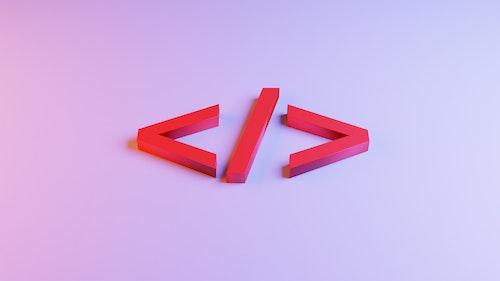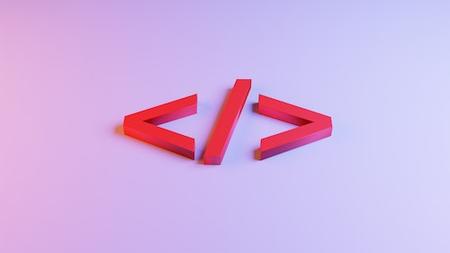Do you manage or contribute to a website? You can create a better user experience for everyone by following accessibility best practices. Page structuring, or intentionally building web pages in a way that makes them easier for users to navigate, can improve the “feel” of a page and make sure anyone browsing your website can find what they need as quickly and easily as possible.
The most effective way to improve website accessibility for sighted and non-sighted users alike is to review page headers. Some quick-and-easy ways to improve page structure include:
- Make sure top-level headers are properly used. For example, there should be only one rank 1 header (<h1>) per page: the page title.
- Properly nest lower-level headers. Sections within your page should use rank 2 (<h2>) headers, while subsections within those sections should use rank 3 (<h3>) headers. Screen readers can navigate pages by header levels, so ensuring headers are consistent is important for ease of navigation.
- Ensure headers help rather than hinder a user’s journey. Dividing your content into too many subcategories may have the opposite effect you intend and make content more confusing.
- Style content headers to be visually distinct. This can help sighted users quickly scan your website’s content and find the information they need.
If you want more information on page headers, the Guide to Accessible Web Services can help!