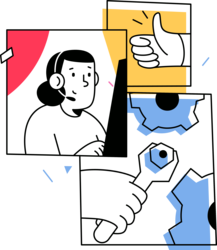Out of Office Email Response for Someone
What It Is
The Supervisor, Security Liaison or Administrative Assistant may request that an Out of Office response message be added to someone else's email message when that person is on extended leave and unable to do it themselves.
How to Do It
The Supervisor, Security Liaison or Administrative Assistant sends an email to the OIT Service Desk (link to all OIT service desk email addresses) requesting that an Out of Office message be placed on an employee’s account. The employee should be copied on the email.
The email should contain
- The name and email address of the employee.
- The reason for the out of office message.
- The text.
- The start and end date (if applicable).
Roles
- OIT Service Desk creates a ticket and routes it to the appropriate support group.
- The Requester is the Supervisor, Security Liaison or Administrative Assistant.
- The Affected End User is the employee.
What You Can Expect
The active Directory and Messaging team will grant temporary delegation on the account to the requestor to place the Out of Office notification on the account.
Service Desk Contacts
The OIT Service Desk supports Colorado state agencies and county partners.
303.239.4357 (HELP)