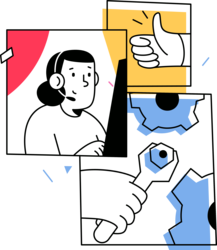Printing Work Documents from Home
What It Is
If you are working remotely and are not in the office or on campus, follow the steps below to learn how to print from your work laptop or computer to a state-ordered printer.
How to Do It
Important note: Personal printers cannot be installed on state computers. If you are not able to receive a state-ordered printer, you can submit a request for a waiver.
- Once you have an approved state-issued printer or have received a waiver to use your personal printer, you will need to use a USB cable to connect the printer to your computer, not through Wi-Fi.
- Once connected to the printer, you will be prompted to follow the installation steps on your computer.
- After you've installed the printer, open a new ticket with Deskside Support Services.
What You Can Expect
Once you have the printer installed on your state computer, you will be able to print materials from your remote office.
If you have issues with your printer, please contact the Service Desk.
Service Desk Contacts
The OIT Service Desk supports Colorado state agencies and county partners.
303.239.4357 (HELP)