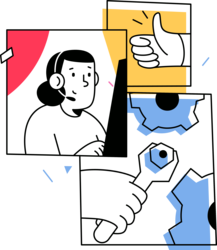Network Connection Issues
What It Is
- If you're at an agency office location and can’t get access to network shared drives, the office printer and certain state-managed applications your shared drives, chances are you’re not connected to the state network and can’t get onto the internet. To fix the problem, here are some things you can try.
- If you are having difficulty with your home Wi-Fi, contact your service provider. The OIT Service Desk will not be able to assist with this issue.
- If you instead need VPN access, learn more about getting set up with remote access at TechU.
How to Do It
- Check to see that your computer is plugged in or has power (battery life).
- Windows/PC users: The battery life icon is on the bottom right of your screen.
- Mac users: The battery life icon is on the top right of your screen.
- If you’re connected by an ethernet cable, make sure that your Wi-Fi is turned off.
- Look for the Wi-Fi light on the laptop.
- Restart the computer after secure connections have been verified.
Service Desk Contacts
The OIT Service Desk supports Colorado state agencies and county partners.
303.239.4357 (HELP)