State of Colorado Accessibility Newsletter - March 2024

Accessibility Essentials
Undue Burden: What It Is and When To Use It
By Karen Pellegrin (she/her), TAP Senior Program Manager
You’ve been working hard to implement accessibility throughout your organization or team’s digital products to determine what to tackle first, how to tackle it and then to begin the testing and remediation process. This is a lot of work and you can’t possibly get it all done at once, or even immediately. As you do this work you will likely realize you can’t fix an issue (or several) in a product for a number of reasons. The reasons for not being able to make a website, application or even document accessible are numerous. It can be anything from a financial constraint to a technical one, or even the constraint of time and resources available. This is where undue burden may play a role in your accessibility efforts.
What is an undue burden? An undue burden means a significant difficulty or expense, whether short or long-term. Whether something is an undue burden will vary with each government organization and may vary with each year.
When you just can’t get that product to meet accessibility standards, our “How To: Document Undue Burden, Fundamental Alteration or Direct Threat” guide and template will help you document your case. Use the guide to start documenting any products that pose a significant difficulty or expense.
Keep this documentation on file so that you can track and reference it regularly as you continue to improve accessibility of your digital products.
Learn more about undue burden in our Plain Language Guide to the State Technology Accessibility Rules, section 11.10.
Accessibility News
Rules are approved!
By Alice Huyler, Senior Policy Advisor, OIT Rulemaking
OIT adopted the final Rules Establishing Technology Accessibility Standards on February 23, 2024 (Rules website or Rules Google doc). These rules describe and clarify what is considered discrimination under HB 21-1110 and CRS 24-34-802 by defining the standards and compliance parameters for technology accessibility for state and local government entities in Colorado.
Now that we have the rules, we can plan to apply them! OIT provides a plain language guide to the rules that contains explanations, examples, optional templates and help guides. Be on the lookout for more information as the OIT TAP team continues to build up the resources to support compliance with the rules and this exciting new chapter in digital accessibility for Colorado.
You can direct questions about accessibility to oit_accessibility@state.co.us and about rulemaking to oit_rules@state.co.us
Rules roadshow is coming soon
We’re bringing the rules to you! Now that the rules are published and in effect, it’s time to learn more about them and how they can help with your accessibility efforts. A rules team roadshow is in the works so watch your email inbox for more information and an announcement of upcoming dates.
Accessibility Tips
Change happens. Communication helps!
By Beckie Bean (she/her), TAP Accessibility Consultant
Did you know that 70% of change programs fail to achieve their goals? This is largely due to employee resistance and lack of management support. People with disabilities are counting on us to succeed with our accessibility initiatives! How do we beat these odds?
- Build empathy, community, and shared purpose: ask yourself and your team…
- Why are we making this change?
- How will we work together to accomplish our accessibility goals?
- Create Connection: create direct connections among people across the organization. Involve employees and peers in all stages of the process.
- Clear roles and responsibilities: show each individual’s role and contribution.
- Lead by example: model the accessible behaviors that you are trying to implement at your organization.
- Open feedback channels: provide just-in-time feedback on the change management process.
- Demonstrate progress: pick a goal and track how you’re working toward it.
At this point, you're probably thinking, “That’s all great, but how do we do that?” The answer is to communicate openly, effectively and often!
Tell your story about accessibility.
Stories are more memorable than just reciting regulations, facts and figures. Start by crafting your story about accessibility.
- Why do accessibility changes matter?
- Connect accessibility to your and/or your work group’s values.
- What impact will accessibility have on employees and coworkers? What is the timeline for your accessibility initiatives?
- How will everyone know that the changes that were implemented were successful?
- End with a call to action that answers these questions:
- Why is it critical to act now?
- What is the specific change you want to see?
- Who will lead the changes and how?
Credibility matters!
People are most likely to embrace change if it comes from someone they trust. In fact, 85% of people won’t adopt a new behavior unless they see an opinion leader doing so. How you communicate about accessibility will go a long way toward establishing credibility.
- When possible, supervisors should communicate directly with their team about accessibility. Employees prefer to get their change messages from their direct supervisor.
- Be honest and straightforward about the change, but don’t dwell on potentially disruptive parts of the change.
- Lead by example. Model the behaviors that you are asking others to do.
- Be sure that your communications about accessibility are accessible.
Identify and empower accessibility change champions.
For a successful accessibility change management process, it’s important to identify change champions. They can be extremely helpful in establishing credibility and amplifying your message. Change champions are employees whose influence extends beyond their job title. They don’t have to be supervisors or managers.
More information on how to identify change champions is on OIT.Colorado.gov.
Accessibility & You
Accessibility Change Champions
By Lori Powell, OIT Organizational Change Manager
The Accessibility Team recently engaged change champions to help increase awareness of accessibility within the Governor’s Office of Information Technology (OIT) and in their daily work for the State of Colorado. Change champions are people within OIT who are positioned and willing to help support change, and who are effective leaders within their respective spheres of influence.
- What do change champions do for accessibility?
- Stay informed about the Accessibility Program implementation
- Attend change champion meetings
- Participate in project testing and training
- Build out frequently asked questions
- Attend demonstrations of applications
- Champion the change and help others understand the benefits
- Provide feedback to the project team on experience
- Are able to refer team members to resources and help
The change champions identified represent all areas within our IT organization to ensure inclusivity. These champions are asked to serve as role models, showing everyone that change can be a good thing. They support their teams by making sure everyone feels confident and ready and understands accessibility is a priority for an inclusive workplace. With their guidance and support, we're paving the way for a future where accessibility isn't just a checkbox; it's a fundamental principle driving our collective success. For more about the team that manages change champions in OIT visit the EPMO Organizational Change Management page (viewable by state agency employees only).
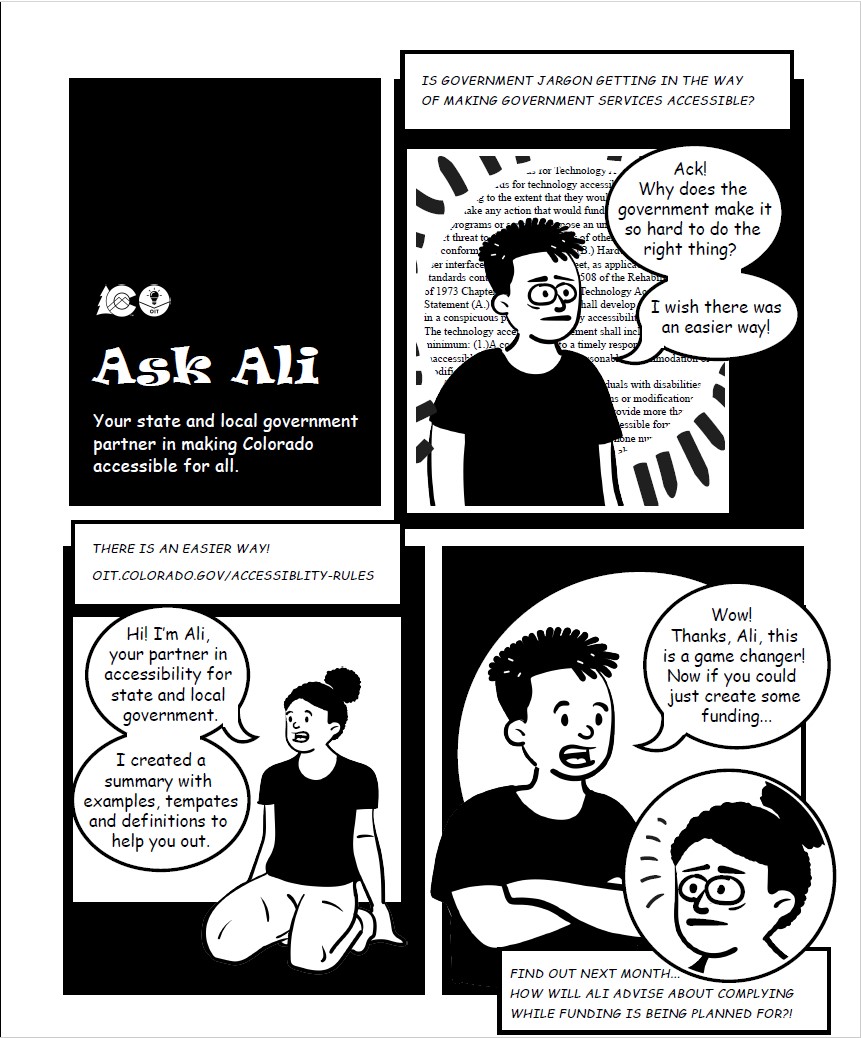
Ask Ali
Welcome to the State of Colorado, Governor’s Office of Information Technology (OIT) comic article called, “Ask Ali”. Ali is your state and local government partner in making Colorado accessible for all. It features public employees engaged in learning and sharing accessibility best practices.
(Below is the long description of the comic above. This is how we provide alternate text for a complex graphic like a comic.)
Peg is a public employee who is non-binary and uses “they, them” pronouns. They have short twisted dark hair and are wearing a plain black t-shirt. Ali is a public employee who uses "she, her” pronouns. She wears her natural curls on top of her head in a bun and usually wears a plain black t-shirt.
Peg has an exasperated look on their face and in the background are lines and lines of government jargon. They declare their frustration out loud, “Ack! Why does the government make it so hard to do the right thing? I wish there was an easier way!”
Ali is kneeling nearby and responds cheerfully, “Hi! I’m Ali, your partner in accessibility for state and local government. I created a summary with examples, templates and definitions to
help you out.”
The caption reads, “There is an easier way! oit.colorado.gov/accessibility-rules"
Peg’s face is showing relief and they respond, “Wow! Thanks, Ali, this is a game changer! Now if you could just create some funding…”
Now Ali is looking frustrated and the caption reads, “Find out next month...how will Ali advise about complying while funding is being planned for?!”
Small Bytes of Accessibility
Avoid Color Dependency
By Kelly Tabor, TAP Communications Manager
Many of us may not think of ourselves as designers, but we’re doing just that when we create everyday work products like documents, presentations, emails and web pages. An essential component to achieving accessible digital design is to avoid using color alone to convey meaning— known as color dependency.
Color dependency is using a specific color to convey information, indicate an activity, prompt a response or distinguish a visual element. Examples include solely using red text to communicate a content error or changing the hue of a button when it receives focus with no other indication.
The good news is that most color dependency issues are easily fixed by providing another indicator so users who cannot see color (or distinguish one color from another) can still perceive the information. In this first example, a background color is used but there is nothing to explain what the color means.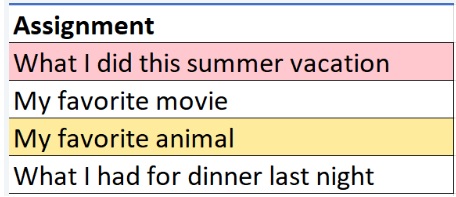
Source: WebAIM, Contrast and Color Accessibility
This makes the content inaccessible to someone who is blind, and it may be confusing or inaccessible to someone who is colorblind.
In the second example, the table includes a second indicator: a column listing the status of the assignment. This method works well because color is not the only way the information is conveyed.
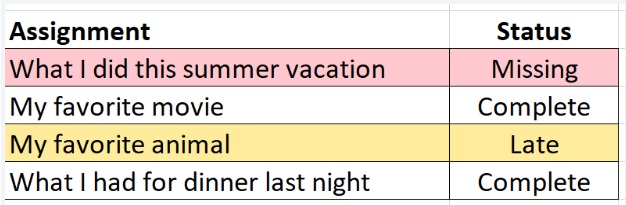
Visit WebAIM’s Contrast and Color Accessibility webpage to learn more.
Notable & Quotable
“For a lot of people, technology makes things easier. For some of us, it makes them possible.”
- Luis Perez, educator, poet and TED-Ed speaker (video)

