State of Colorado Accessibility Newsletter - May 2024

Accessibility News
Grace Period for Noncompliance with the Accessibility Rules
By Alice Huyler, Senior Policy Advisor, OIT Rulemaking
The general assembly passed House Bill 24-1454, which may temporarily postpone the liability for public entities that do not comply with the OIT Rules Establishing Technology Accessibility Standards, if the public entities demonstrate a good faith effort toward compliance. Beginning on July 1, 2024, public entities can either comply with OIT’s rules, or they can choose to comply with the criteria in HB 24-1454 for one year through July 1, 2025, while they continue their efforts to come into compliance with the OIT rules.
At the time of this publication, Governor Jared Polis has not yet signed HB 24-1454. The Accessibility Compliance memo from OIT further describes the bill.
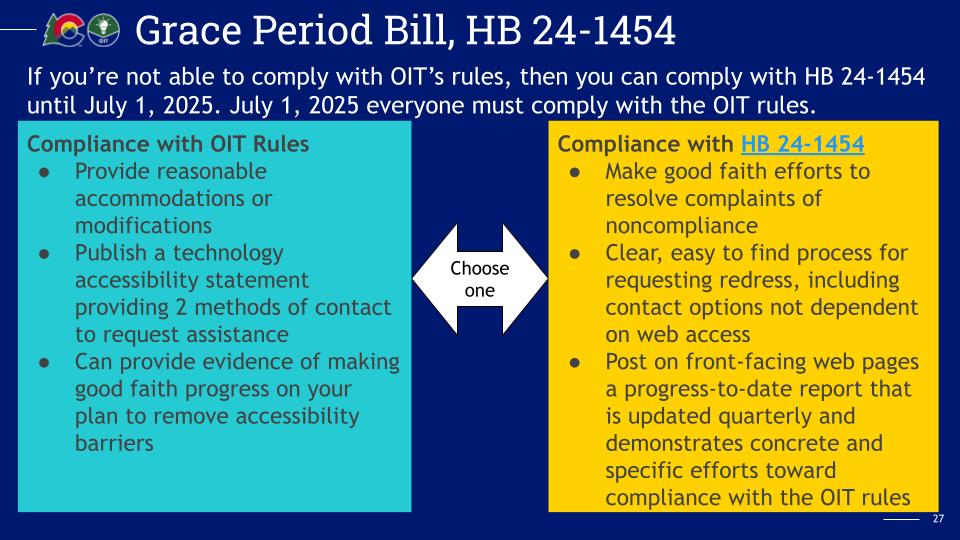
Recording Available for Accessibility Rules Compliance Virtual Session
By Alice Huyler, Senior Policy Advisor, OIT Rulemaking
OIT met with local government and special district entities on May 10 regarding compliance with the technology accessibility rules. If you missed the virtual session or would like to review the discussion, the recording, transcript and resources are available below.
- Complying with the Accessibility Rules recording, transcript, ASL translation.
- Presentation Slides.
- SIPA Accessibility Grant Program - for licenses for CommonLook Suite to support accessible PDFs.
- SIPA Additional Grant Programs - Public entities can apply for funds to implement accessibility audits or other technology needed to achieve compliance. SIPA Micro-Grants close May 31 at 12 p.m. (the maximum amount increased this year up to $10,000) and SIPA GovGrants close June 21 (they start at $25,000 with no limit).
- Email oit_accessibility@state.co.us if you would like to join the All Colorado Government Accessibility Google chat space for local governments and special districts to converse with, learn from, and support peers. You need a Google account to participate, but you can create a free Gmail account or associate a different email to a Google account.
State of Colorado Cooperative Agreements With Accessibility Vendors
By Karen Pellegrin (she/her), TAP Senior Manager
The wait is over! OIT is excited to announce the availability of new Cooperative Enterprise Agreements for remediation, training and multimedia services approved by the State Procurement and Contracts Office. These vendor contracts have been vetted and approved by OIT’s Procurement Office and TAP team and are now available for statewide use including all state agencies, local governments and public entities in Colorado.
Learn more about these new vendors and services provided in our OIT Enterprise Agreements List (contracts are linked for each vendor) and OIT Enterprise Vendor Pricing and Services List (identified as “Cooperative”).

Accessibility and You
Empathy Lab: Digital Accessibility Workshop
By Kate Miller (she/her), TAP Accessibility Consultant
On June 10, the Empathy Lab’s Digital Accessibility Workshop (formerly known as the experiential learning site) will be open to the public and feature new updates and enhancements.
The TAP team soft-launched the Empathy Lab in November of 2023, part of which included an experiential learning website. The site offers a fun and interactive way to experience what people with certain disabilities - including dyslexia and color blindness - experience when websites are not accessible.
The experiential site has been live for internal audiences for several months, but now it’s time for a refresh, including a new name! Since the initial launch, TAP has received much feedback and incorporated some of those suggestions to improve the experience at the Digital Accessibility Workshop.
Updates coming on June 10 include:
- New and refreshed exercises covering eight different topics that tie to the Web Content Accessibility Guidelines (WCAG) guidelines and POUR principles (perceivable, operable, understandable and robust).
- Less time required! The site has more of an at-your-own pace approach, and less commitment required by visitors.
- Lived Experiences showcase featuring stories from Community Steering Committee (CSC) members.
- Improved plain language on each page.
Open to all - The site will be open to anyone, including all Colorado state agencies and the general public. - A “Centering Empathy: Stories from Coloradans with Diverse Lived Experiences” video is coming soon!
Accessibility Essentials
Current State of Accessibility Overlays
By Karen Pellegrin (she/her), TAP Senior Manager
As technology changes we need to stay nimble and continue to evolve with its ever moving targets and continued improvements. Like recent news and discussions surrounding A.I., we should also look at where overlay technology is today versus where it was a year ago (or even six months ago).
After researching various accessibility overlay products, reviewing feedback and discussing the overall nature and issues of overlays with the disability community, a11y community, vendors and others, here is our current stance and guidance from OIT's Technology Accessibility Program (TAP) team.
Accessibility overlay tools can be valuable for assisting people who have a variety of disabilities. Overlays now provide a suite of tools to assist people who are blind, low vision, deaf or have cognitive and motor disabilities. After testing and receiving feedback from people who use assistive technologies, we have learned that not only do these tools generally no longer cause barriers for those users but can even provide a better user experience.
However, when utilizing overlay tools it is recommended that the tool:
- Not create any new accessibility issues in the website such as interference with assistive technology or limit those with visual or cognitive disabilities capabilities to access all content and functionality on the site.
- Should be tested and/or a demo should be provided to show where the product meets or does not meet accessibility. It is also recommended that an accessibility compliance report be provided to indicate where the product is or is not in compliance with WCAG guidelines.
- Should be combined with other means to meet compliance including manual testing, regularly monitoring and operationalization of accessibility within the organization.
Should not be used as the sole means of meeting compliance and removing barriers for people with disabilities.
Additionally, we recommend that if a particular website uses some form of automation to address some accessibility issues, it needs to enable the end user to:
- be made aware that an automated accessibility remediation solution is operating;
- determine when an automated accessibility solution is operating and when it is not;
- activate or deactivate an automated accessibility solution as needed;
- configure the automated accessibility solution to meet specific disability requirements (e.g., screen-reader mode or contrast adjustment) using fully accessible controls, and
- contact the provider of the accessibility automation remediation tool.
TAP will continue to monitor and review emerging technologies that have the potential to improve accessibility to websites. Please reach out to oit_accessibility@state.co.us if you have any suggested tools that may be of interest. As a reminder, all government websites in Colorado need to come into compliance with the new Technology Accessibility Rules effective July 1, 2024.
Accessibility Tips
Using YouTube for Accessible Videos
By Karen Pellegrin (she/her), TAP Senior Manager
Providing captions and transcripts for your videos can increase your audience range and provide access to people with a variety of disabilities including those who have hearing, auditory, speech and cognitive disabilities. They are also required by the WCAG guidelines (Source: WAI) for pre-recorded videos with audio at Level A and for live videos with audio at Level AA.
YouTube can be a great way to easily add and edit your captions as well as creating transcripts for your videos. There are three ways in YouTube you can add captions: upload a transcript, paste captions from a transcript into the editor tool and sync them, or type your captions in the editor tool manually as you watch the video. Although you should not rely on auto captioning alone, using the auto captioning function is also a great place to start with editing your captions if you don’t already have a transcript available.
As you edit or add your captions there are a number of great tools within the editor to assist you such as:
- “Pause while typing” checkbox option (makes adding and editing easier).
- Keyboard shortcuts (example: shift+spacebar toggles the pause of your video).
- Keyframe editing tools (this allows you to shorten or lengthen the caption).
- Adding caption frames.
- Auto sync captions.
All of these tools allow you to add the information needed to create robust, meaningful captions that can include everything from speaker roles, music, sound effects, text on screen and more. You can learn more about how to add and edit captions and create transcripts with this handy YouTube provided captions training video.
Accessibility Quick Tips
Understanding Decorative Images and Alt Text
By Kelly Tabor, TAP Communications Manager
Alt tags are a critical component to web accessibility and creating a positive, inclusive user experience for people who are blind or have low vision. While the best practices for alt text are straightforward, you must first decide if the image is informative or decorative. So, what exactly constitutes a decorative image when it comes to alt tags?
Consider the role of the image and let that guide you. Decorative images are elements that do not contribute meaningful or essential content to your digital product. They may be illustrative of adjacent text or a link but do not add information. For example, an image of a sleeping dog near the definition of the expression, “let sleeping dogs lie.”
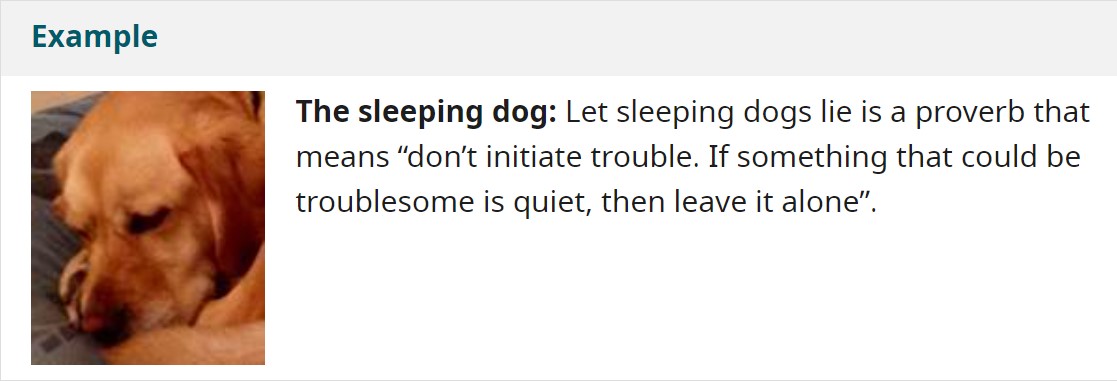
Or they may be ornamental, breaking up content or enhancing visual appeal but not contributing to the overall message. Examples include background textures, flourishes or spacers, divider lines and borders.
You must always provide an alt tag attribute for an image, but you do not always have to provide a description. If an element or image is purely decorative, an empty alt tag should still be provided with two sets of quotation marks (alt="") so that they can be ignored by assistive technologies, such as screen readers.
In meeting web accessibility goals, alt tags are crucial but we also want to remember that not all images require a description. By implementing thoughtful alt text strategies, we can make the web a more inclusive space for all.
Notable & Quotable
“Disability is part of the human experience. We all need to engage in the work to make our world accessible to everyone. Inclusion is a choice.”
- Haben Girma, author of “Haben: The Deafblind Woman Who Conquered Harvard Law”
